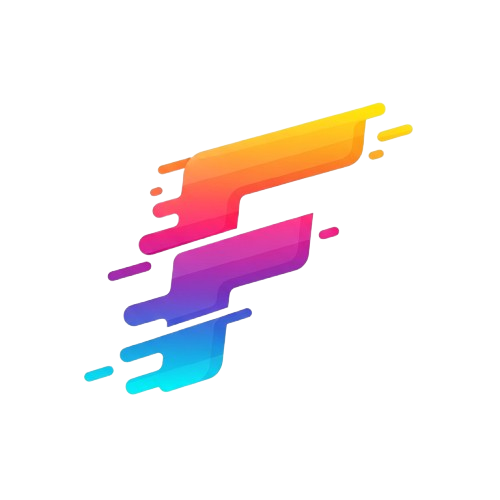- Blog
- How to Use Qwen3 Coder with Claude Code
How to Use Qwen3 Coder with Claude Code
How to Use Qwen3 Coder with Claude Code
The official documentation provides two specific methods for integrating Qwen3-Coder with Claude Code.
Method 1: Using the Proxy API Provided by DashScope
This method simply requires replacing Anthropic's base URL with the endpoint provided by DashScope.
export ANTHROPIC_BASE_URL=https://dashscope.aliyuncs.com/api/v2/apps/claude-code-proxy
export ANTHROPIC_AUTH_TOKEN=your-dashscope-apikey
At this point, you can directly type claude to start using Qwen3-Coder & Claude Code.
Method 2: Custom Routing with claude-code-config
claude-code-router is a third-party routing tool that allows Claude Code to flexibly switch between different backend APIs. The DashScope platform offers a simple extension package, claude-code-config, which generates default configurations supported by DashScope for claude-code-router.
First, install the necessary packages:
npm install -g @musistudio/claude-code-router
npm install -g @dashscope-js/claude-code-config
Then, generate the configuration file and plugin directory:
ccr-dashscope
This command will automatically generate the configuration file and plugin directory required by CCR. You can also manually adjust the configurations in ~/.claude-code-router/config.json and ~/.claude-code-router/plugins/. Finally, start using Claude Code via CCR:
ccr code